Android ROM Dumper Tool V1.3.5
Today we are going to talk about Android ROM Dumper Tool V1.3.5 This Tool can do a lot of work for your Smartphones. an application for windows computer which allow to Remove Frp, Read/Write, Remove Screen Lock, User Data Factory Reset, Quick Format, Unlock Code, Write Flash, Read Flash, Read Pattern, Imei Repair, etc
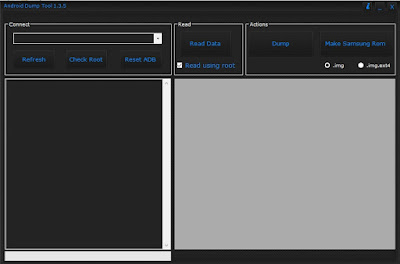 |
| Android ROM Dumper Tool V1.3.5 Free Download |
How To Use
1. Concentrate the “Android ROM Dumper Tool V1.3.5 Compressed File Using Winrar.
2. Run Android Dump Tool Setup File As Administrator
3. Associate Your Mobile Device In ADB Mode With Your PC Or Laptop Via USB Cable.
4. Ensure Your Device Must Be Rooted Otherwise You Can’t Backup Your Mobile ROM.
5. Select File’s (aboot, reinforcement, boot, store, modem, recuperation, framework, userdata) You Want To Dump and Make Samsung ROM.
6. Tap On “Dump” catch and After Complete Files Dump Process Click On “Influence Samsung ROM” To catch.
7. Android (Samsung) ROM 100% Backup Done.Enjoy!
How To Download
This Website will provide most types of solution to your Cellphone. If you’re using an IOS device that doesn’t interest us, you’ll find every solution for repairing in step with your need in our website. Whatever If you’re using Cellphone brand like SAMSUNG, HUAWEI, NOKIA, XIAOMI, HTC, LENOVO, SONY, LG, MOTOROLA, ALCATEL, BLACKBERRY, SYMPHONY, CARBON WALTON, any Chinese clone version, etc.
You May Also Like This Post : Vivo Userlock Remove Tool MTK Qualcomm
You will get solution for any software issue. you’ll get a great deal of software for free of charge Like Miracle box, z3x box, Volcano Box, Avenger Box, Falcon Box, Infinity box, Aviator box, unlock tool, By using that software, you’ll be able to do Flash, Country Lock Unlock, repair IMEI, Format, Unlock Phone, unlock privacy Lock, Read & write Firmware, GSM Tools, Frp Solution and lots of More.
Download Link::: Link
Password: Without Password
Price: Free
Size: 5MB