Samsung ADB Enable File Maker Automator
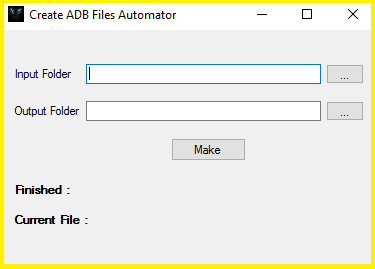
1. Concentrate the “ADB Samsung Enabler File Maker Tool” RAR Compressed File.
2. Open “ADB Enable Automator” Main Setup File.
5. Make New Folder “ADB Enable File Input” Name and Paste .tar Samsung Firmware File in this Folder.
6. Tap on Input Folder Three Dots and Select “ADB Enable File Input” Folder and Click on OK.
7. Make a New Folder “ADB Enable File Output” Name, Click on Output Folder Three Dots and Select ADB Enable File Output Path Folder “ADB Enable File Output” and Click on OK.
8. After Selected Input and Output Path, Click on “Make” and Wait a Seconds.After Some Time a “Completed!” Message Popup.It Means Make ADB Enable File”AdbEnabled_J105HXWU0AQC1_J105HOJV0AQB1_J105HXWU0APL2_HOME” Process 100% Done.Enjoy!
This Website will provide most types of solution to your Cellphone. If you’re using an IOS device that doesn’t interest us, you’ll find every solution for repairing in step with your need in our website. Whatever If you’re using Cellphone brand like SAMSUNG, HUAWEI, NOKIA, XIAOMI, HTC, LENOVO, SONY, LG, MOTOROLA, ALCATEL, BLACKBERRY, SYMPHONY, CARBON WALTON, any Chinese clone version, etc.
You May Also Like This Post : HUAWEI MODEM IMEI REPAIR version1.00
You will get solution for any software issue. you’ll get a great deal of software for free of charge Like Miracle box, z3x box, Volcano Box, Avenger Box, Falcon Box, Infinity box, Aviator box, unlock tool, By using that software, you’ll be able to do Flash, Country Lock Unlock, repair IMEI, Format, Unlock Phone, unlock privacy Lock, Read & write Firmware, GSM Tools, Frp Solution and lots of More.
Download Link::: Link
Password: Without Password
Price: Free
Size: 5MB